Life Fitness Discover SE 95FS Elevation Flexstrider (Floor/ Demo Model)

Be the first to review this product. Write a Review
Life Fitness Discover SE 95FS Elevation Flexstrider (Floor Model / Demo) [ LFSTRISE0000 ]
Lowest Price Quote Guaranteed.
Call Now (800) 431-9689 or (847) 441-8440
|
Price: $5,599.00
Lowest Price Quote Guaranteed.
Call Now (800) 431-9689 or (847) 441-8440
|
|
Product Photos:
Description
.jpg)
.jpg)
Features
|
Reviews
REVIEW SNAPSHOT
Be the first to review this product. Write a Review




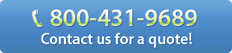


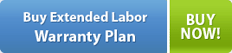









.gif)